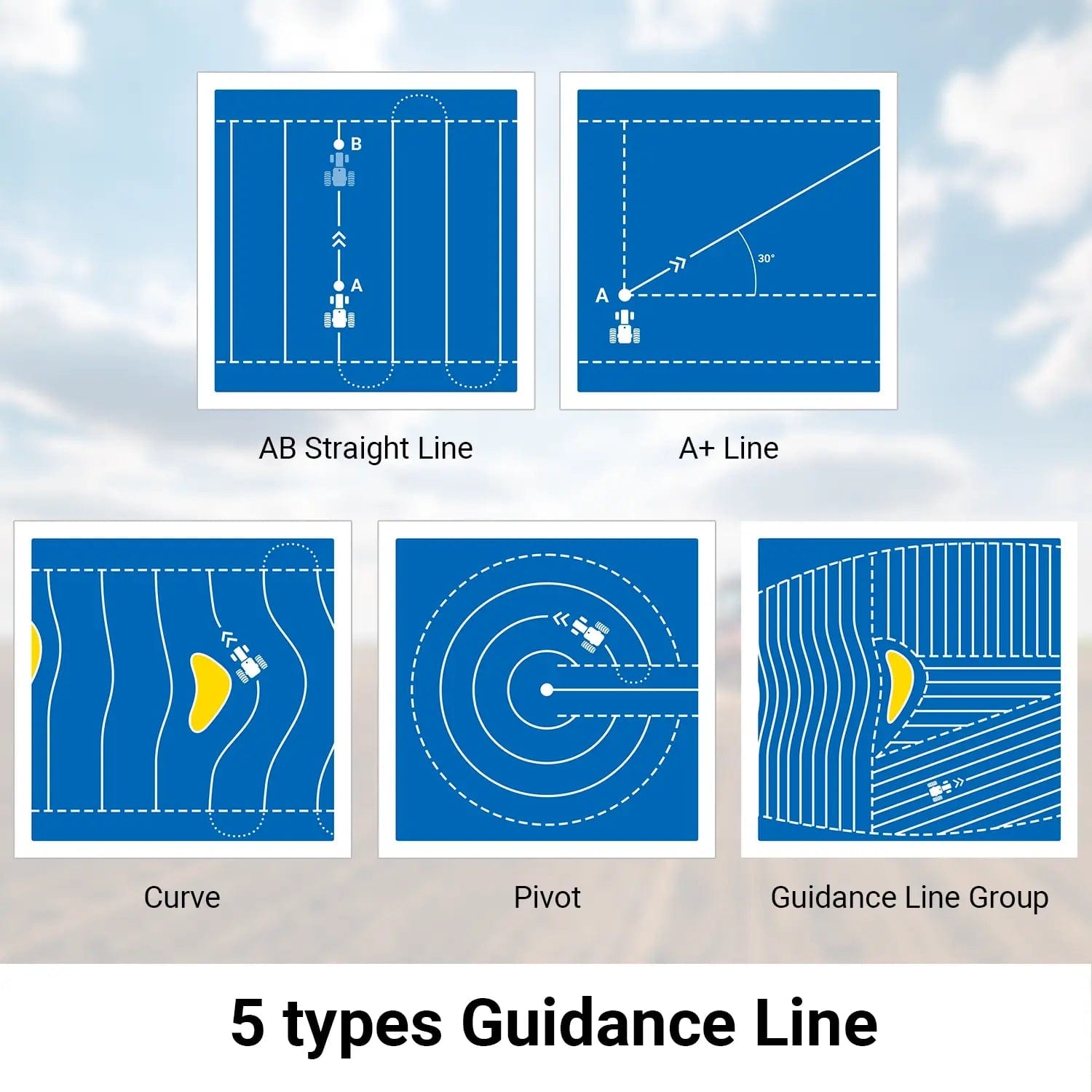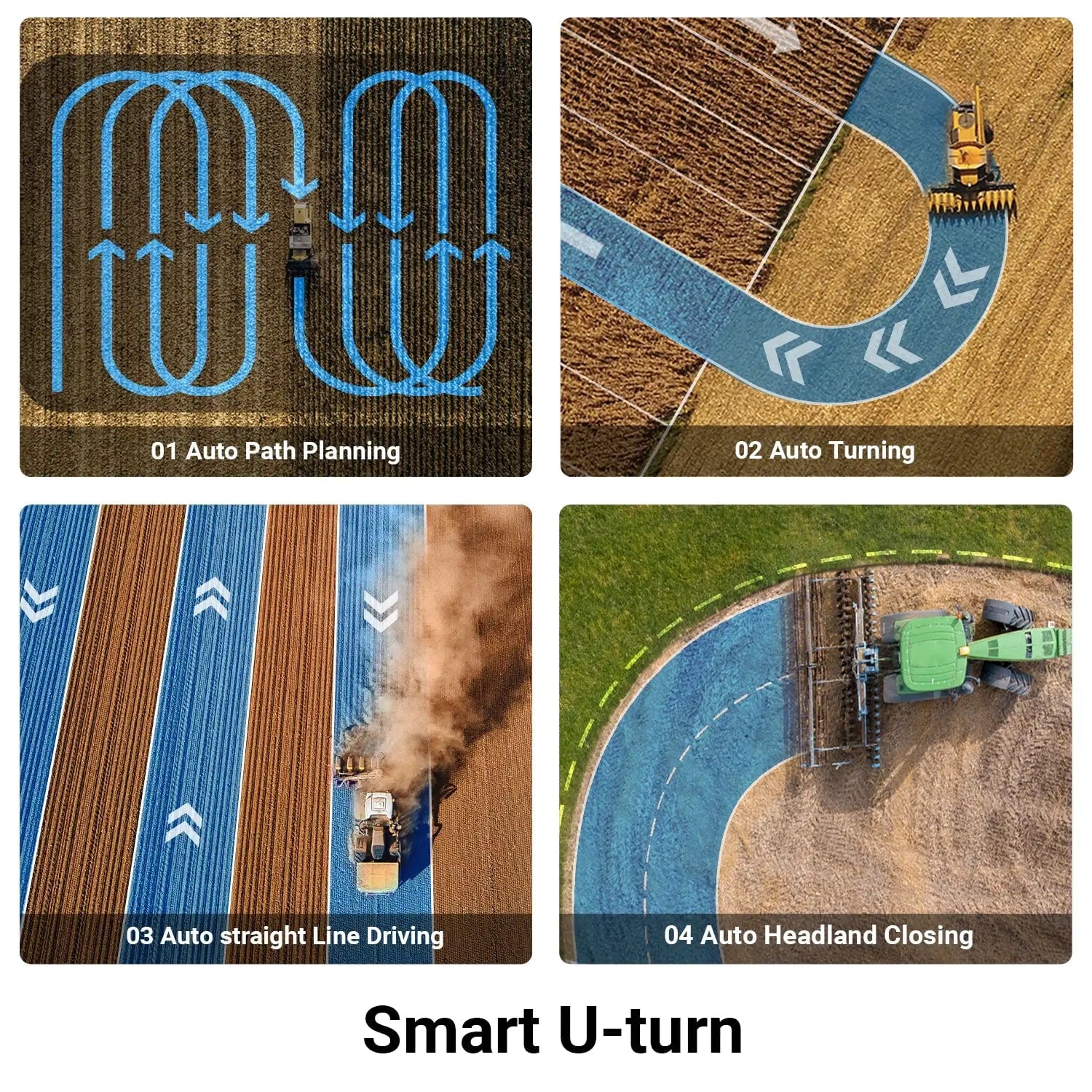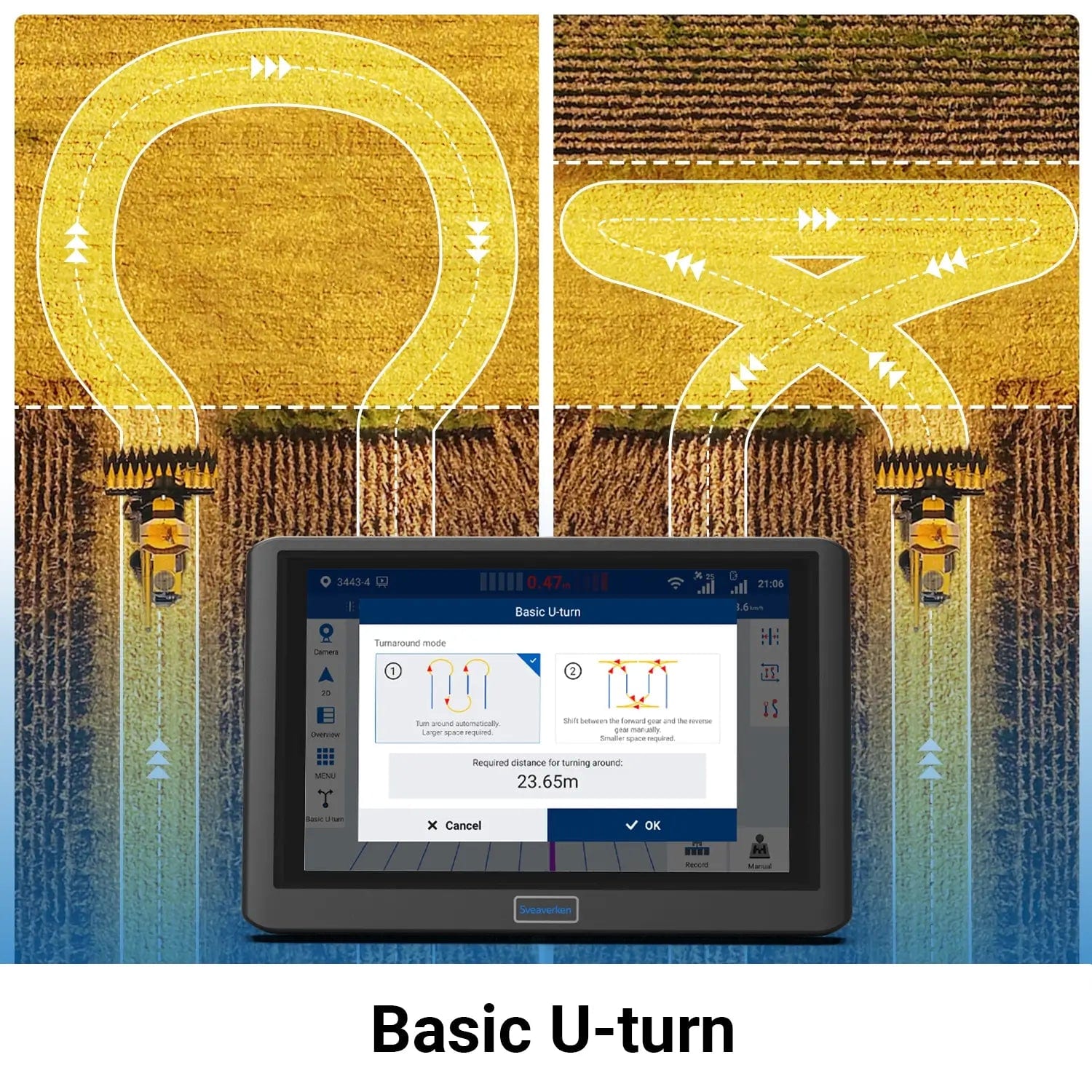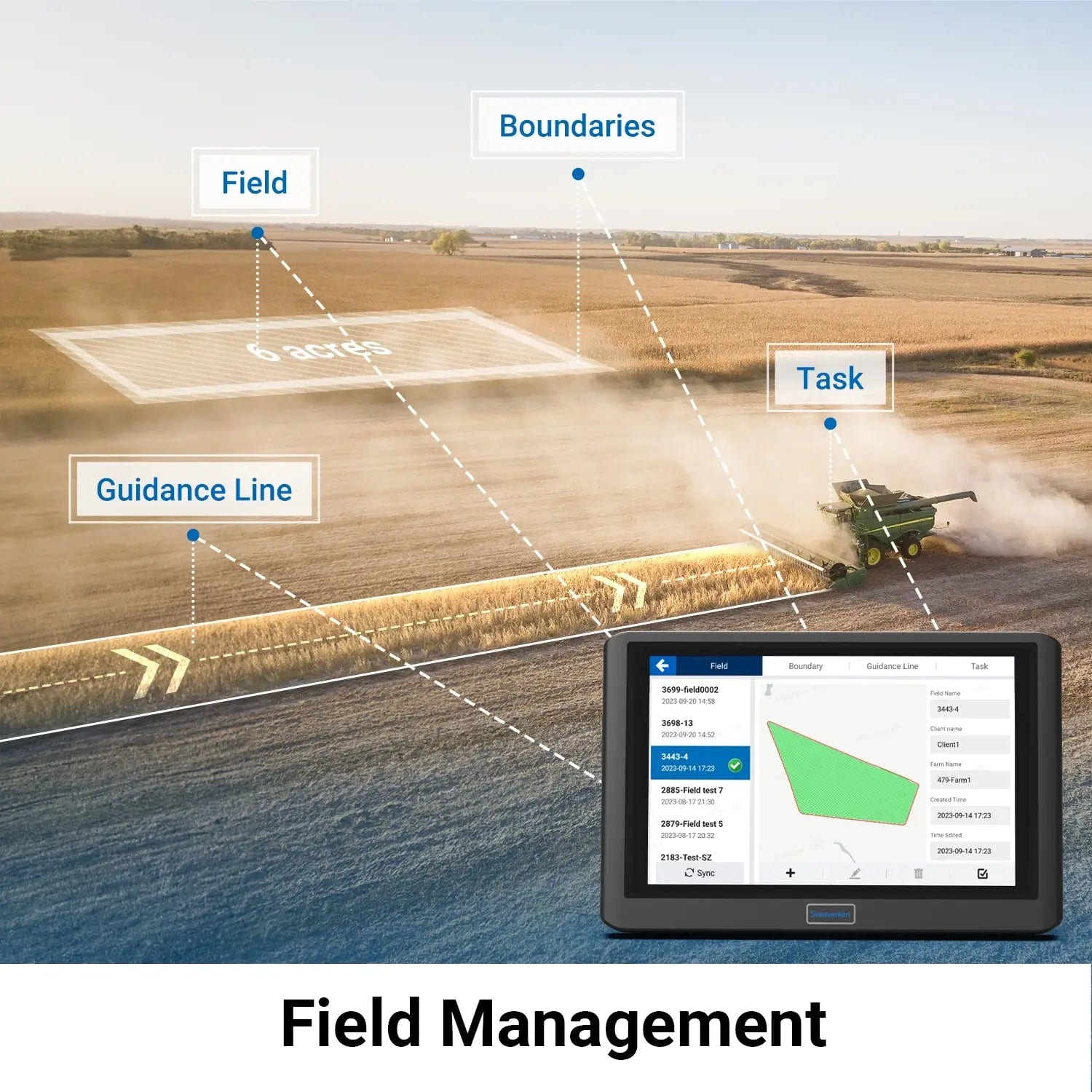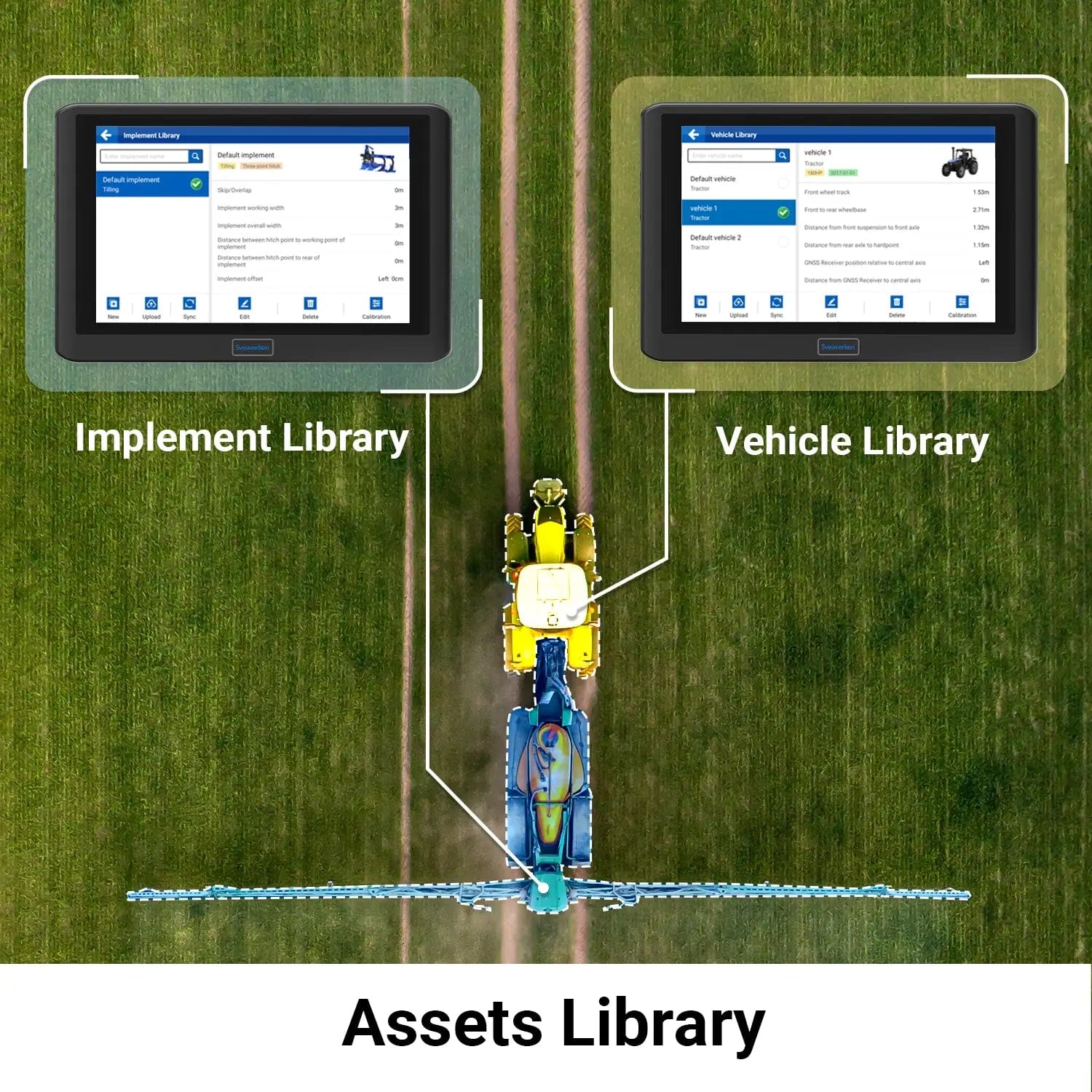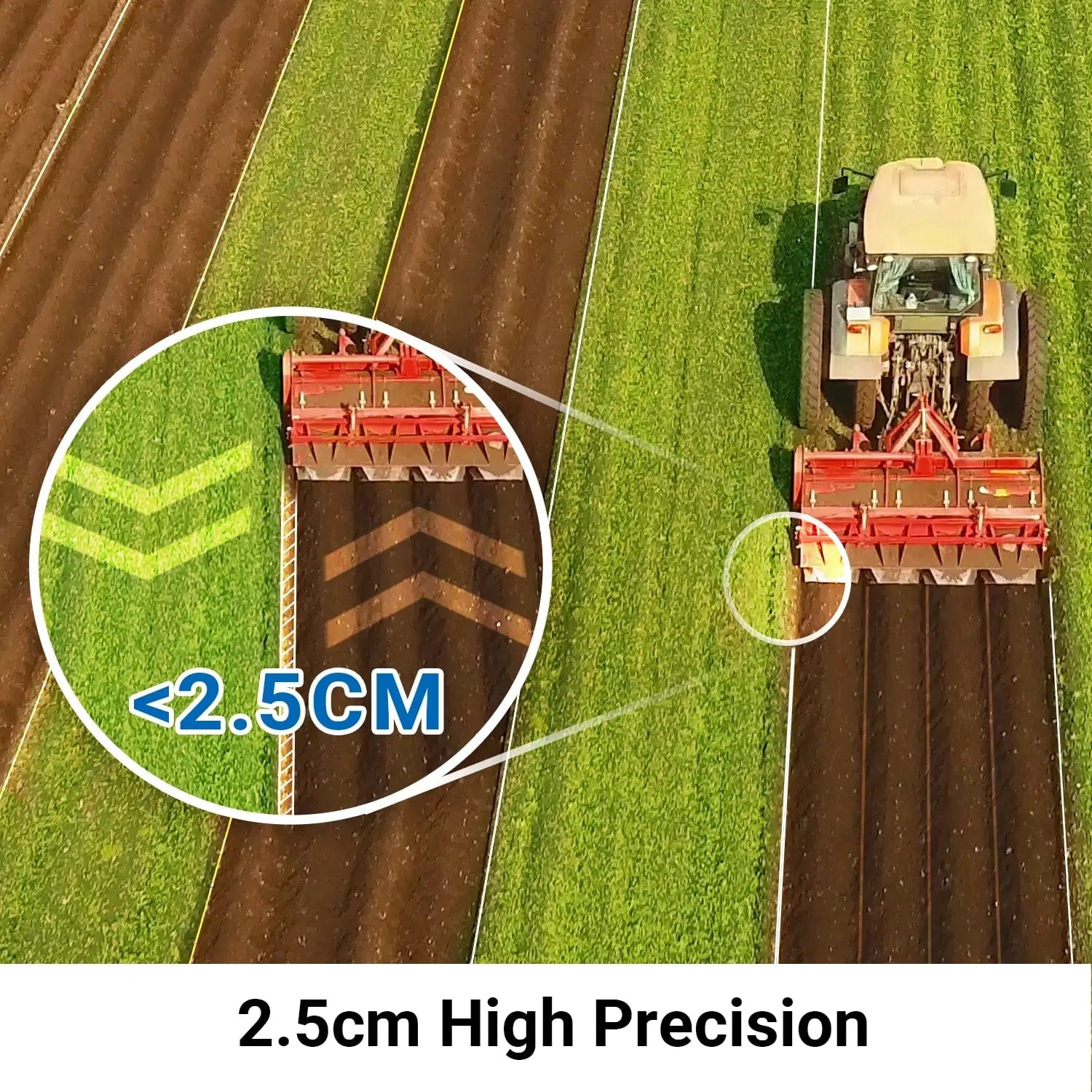Sveaverken
F100 Tractor Auto Steer System
F100 Tractor Auto Steer System
Precision Navigation and Autopilot 2-in-1 System for All Farmers
& Tax Inclusive
& Tax Inclusive
Couldn't load pickup availability
Hightlight
- Increase efficiency and reduce costs
- ± 2.5 cm high accuracy with RTK signal
- AB straight line & curve & pivot & A+ & line group
- Guidance line quick change
- Basic & Smart U-turn
- Field Management
- Unlimited Asset Library

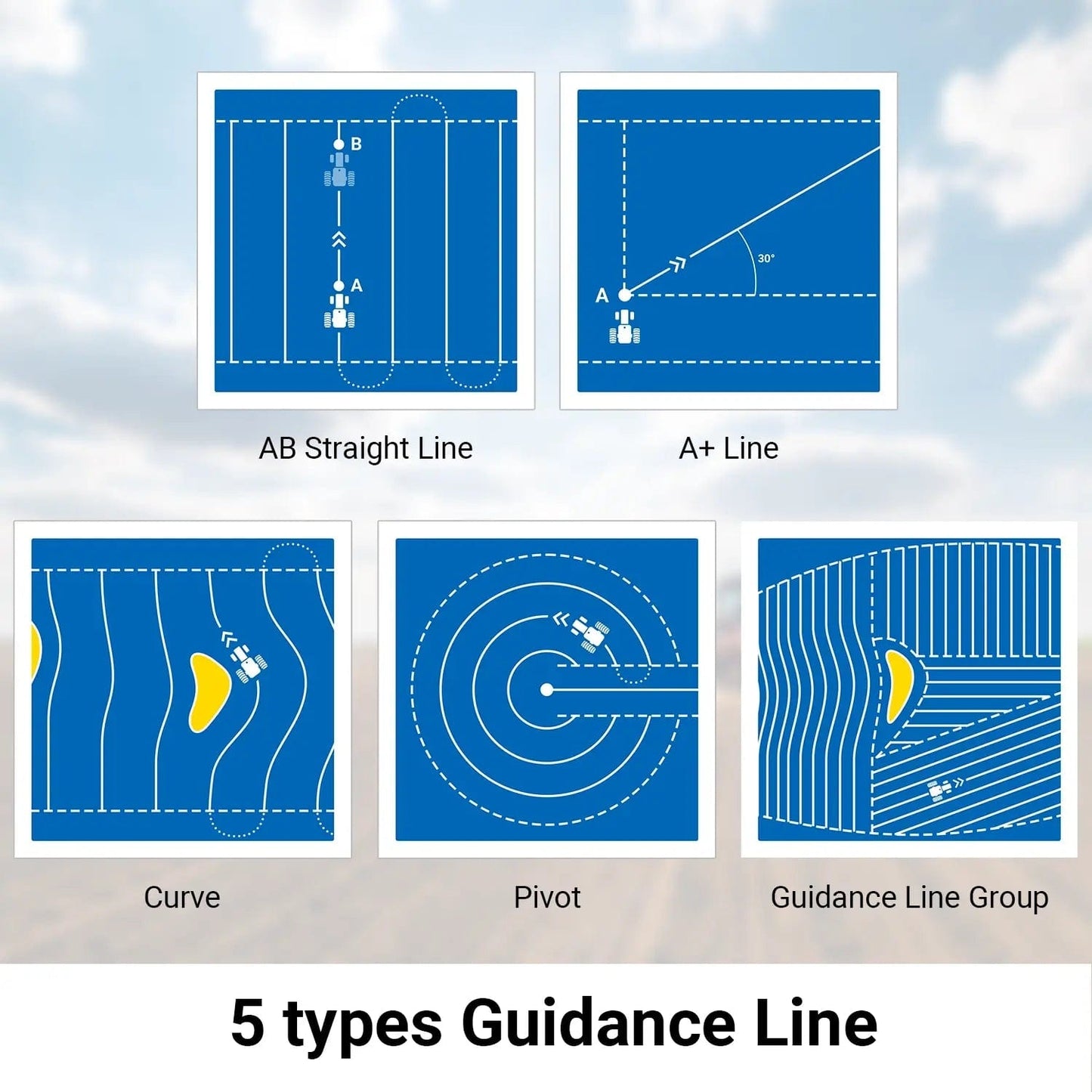
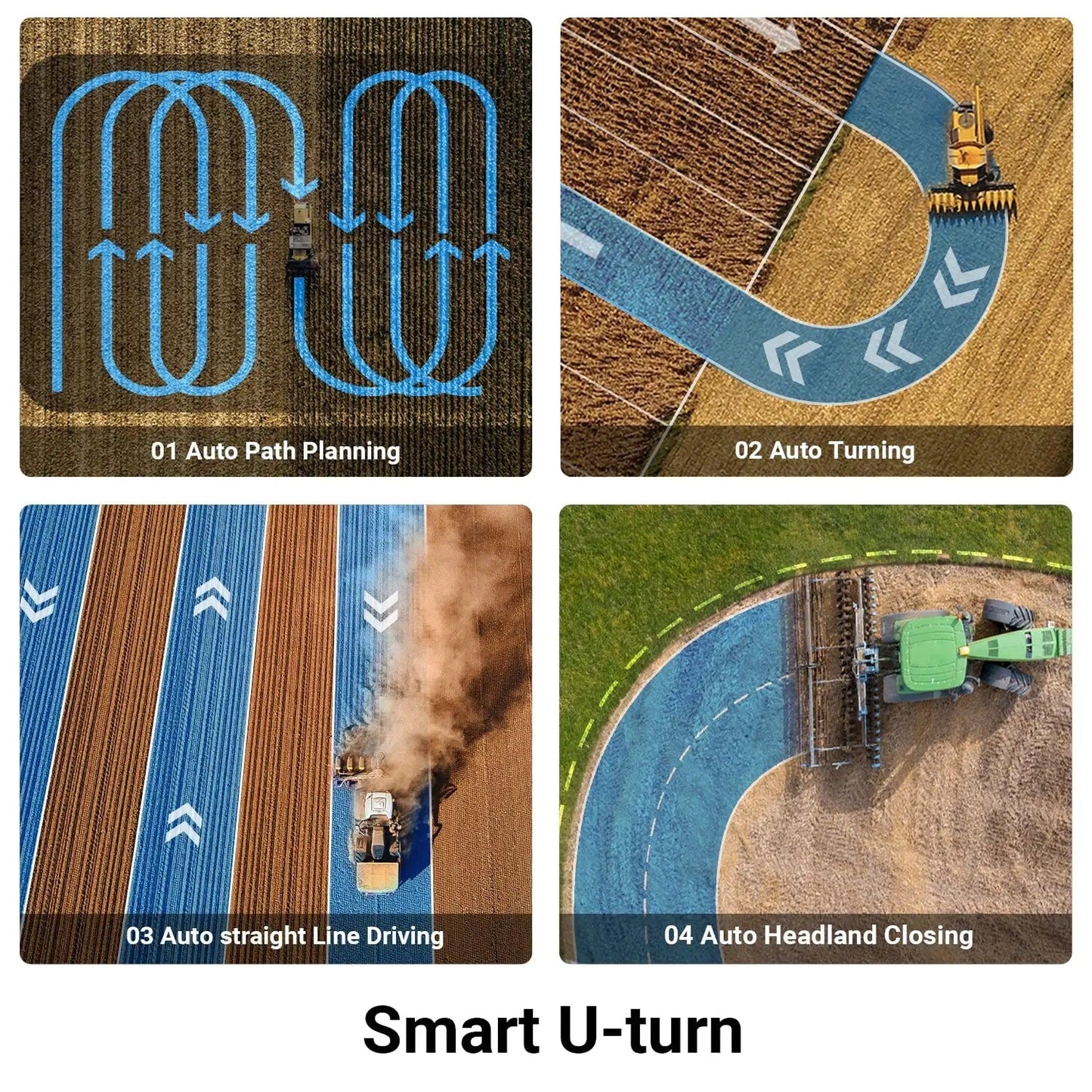
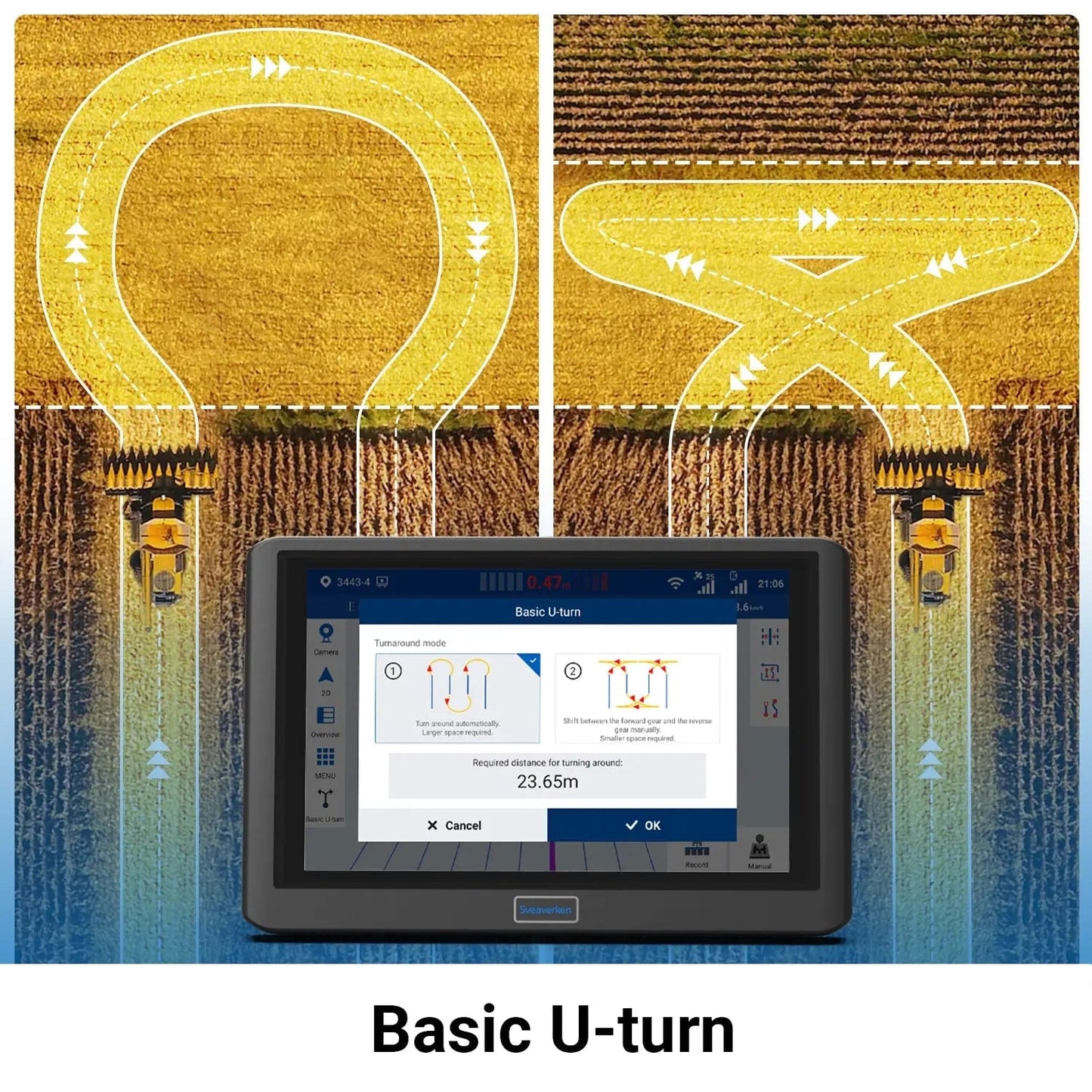

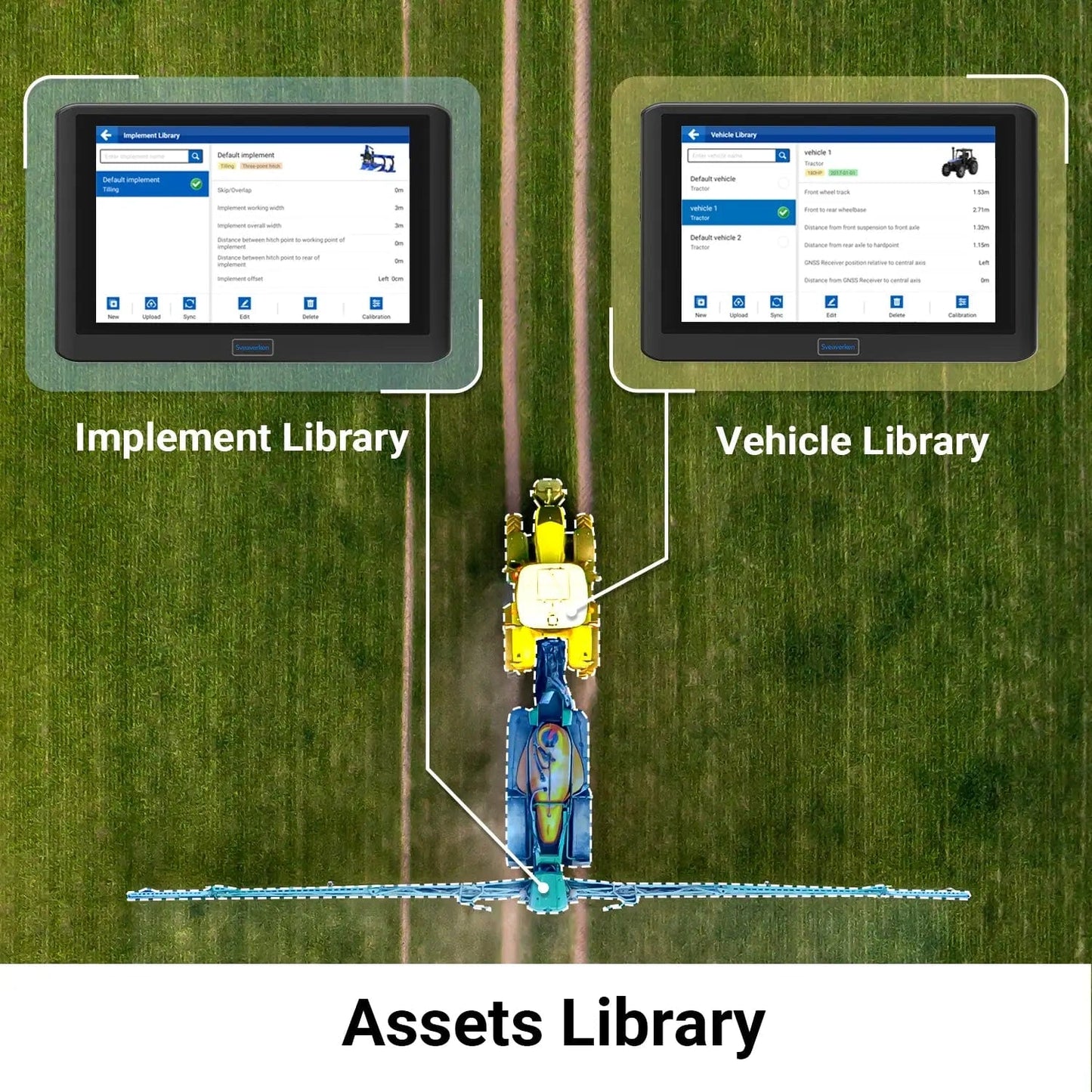
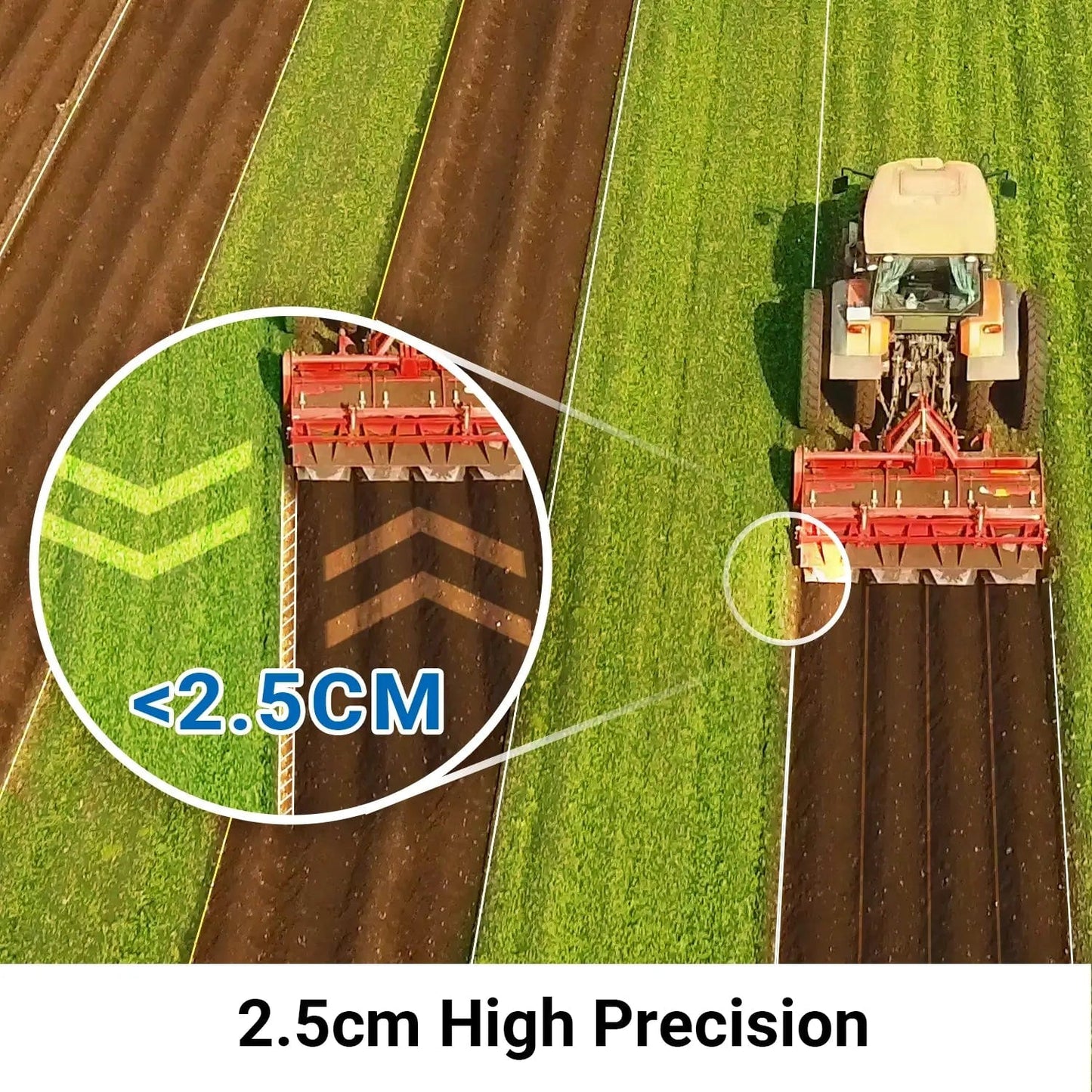





Harvest More, Spend Less
F100 System – Your Path to Prosperity with a 6-Month Payback

- 3% Reduction in Land Skips
- 3% Reduction in Land Overlap
- Reclaim Family Time
3% Reduction in Land Skip
The highly accurate F100 autosteer system reduces the area of land skips by 3%. It improves the efficiency of plowing while increasing the utilization of the ploughed land.
3% Reduction in Land Overlap
The highly accurate F100 Auto Steer System reduces the area of land overlap by 3% and ensures that every seed is perfectly sown with plenty of room to grow. As a result there is also less seed/fertilizer waste and cost savings.
Reclaim Family Time
Embrace the life-changing benefits of the auto steer system, allowing hardworking farmers to spend less time toiling in the fields and more precious moments with their loved ones. Experience the perfect balance between productive farming and cherished family time.
Main Functions





- ±2.5cm High Precision
- 5 Types Guidance Line
- Guidance Lines Quick Change
- Terrain Compensation
- Asset Library
±2.5cm high Precision
Experience a level of precision unattainable by a human operator with a 2.5cm high precision tractor auto steer system linked to RTK signals.
5 Types Guidance Line
Try our 5 guidance line modes: AB Straight Line, Curve, A+ Line, Pivot, and Line Group, to plant crops with precision and efficiency in fields of varying shapes.
Guidance Lines Quick Change
On the homepage, you can easily switch between various guidance lines and boundaries (in Advanced Mode). There's no need to switch after exiting a task. With the Sveaverken Bluetooth keypad, the process is even simpler and faster.
Terrain Compensation
The Terrain Compensation function can automatically adjust the farming parameters according to the terrain and slope of the farmland, ensuring effective management for all types of terrain. This helps reduce the losses due to terrain issues and improve farming efficiency.
Asset Library
Unlimited asset management, including vehicles and implements. Save all vehicle calibration parameters to provide quick guidance on calibrating replacement vehicles. Save implements and their parameters so that you can always change to the right one for a quick job.
Friendly Interaction, Easy to Use

- User-friendly Interface
- 30mins to Install
User-friendly Interface
In an easy tab you could check and change field/boundary(in Advanced Mode)/guidance line/task/implement all information.
30mins to Install
30 minutes to complete the modification of the tractor with Auto Steer System. As a highly integrated navigation system, F100 consists of four modules: GNSS Receiver, Electric Steering Wheel, Control Terminal, and Angle Sensor.
Advanced Functions
Farm Smarter, Not Harder
Note: Purchase the F100 Advanced System or unlock F100 Advanced Mode for advanced functions



- Field Management
- Basic U-turn
- Smart U-turn
Field Management
The Field Management feature is designed for you managing multiple fields, streamlining the organization of area, guidance lines, boundaries, and tasks for each unique field to ensure efficient and well-ordered farming. Enhance your experience with the complimentary one-year access to the Sveaverken Farm Management System (FMS) for seamless integration and optimal results.
Get 1 year free use of FMSBasic U-turn
Choose from two one-click turnaround modes to suit your needs: The Ω-shaped route is perfect for irregularly shaped fields with ample headland turning space, while the fishtail-shaped route provides an excellent solution for navigating irregular fields with limited turning space at the ends.
Smart U-turn
F100 U-turn Auto Drive enables auto path planning, auto turning, auto straight line driving with 2.5cm high accuracy, and finally auto headland closing. This feature aims for better land use and less fertilizer waste. It is suitable for large fields.
Year-Round Precision Farming Solutions

Harrowing

Planting

Spraying

Harvesting
Low-cost Retrofit Smart Tractors
Widely Adaptable to Over 90% of Tractor Brands






From Seed to Harvest, We've Got You Covered
Let Sveaverken's exceptional customer service and technical learning be your farming partner. From the moment you order your F100 system, you get free access to 2 years of comprehensive service, comprehensive guides in multiple languages, innovative video tutorials, and 1v1 technical experts. Communication such as email, phone calls and group chats are always open, providing a seamless connection. Let us help you improve your farm operations and free up your hands.

Word of Mouth World
"We don't want to replace my tractor, but we would like to upgrade it. The main thing for us is having straight lines and consistent pass-to-pass accuracy."
"Affordable Precision Ag for every farmer. And it greatly increases farmers' productivity and reduces farm input costs."
"Farmers can benefit from tractor autosteer economically. The inflation is out of our control, but precision farming is part of the solution worth farmer's trial."
"Sveaverken Online Store revolutionizes the shopping experience for farming equipment, providing a seamless online purchase process along with expert pre-sale and after-sale customer service."

Sveaverken F100 Auto Steer In The Field Testing


Siew buraka ćwikłowego na nawigacji 🔹 AGROGIRLS VLOG


OTONOM TARLA SÜRÜMÜ |SVEAVERKEN F100


Sveaverken F100 automaattiohjaus Valtraan


EASY AUTOSTEER SYSTEM SET-UP


THE TS115 GETS A BIG UPGRADE

Accessories



- RTK Base Station
- WIFI Camera
- Bluetooth Keypad
RTK Base Station
RTK Base Station is designed to provide the most cost-effective solution for RTK signals. Buy once, get RTK signals for life without additional subscription fees. It can provide 5-10km radius signal coverage.
WIFI Camera
The WIFI Camera seamlessly integrates with the F100 Auto Steer System to provide real-time insight into field conditions, making it an early-warning assistant for monitoring crop conditions in the field. Up to 2 WIFI Cameras in one system.
Bluetooth Keypad
Easy control of the system via Bluetooth keypad when the screen is out of reach.
| Comparison |

|

|
|---|---|---|
| Name | F100 Auto Steer System | F100 Auto Steer System with Adcanced Mode |
| Price | 5499 | 6499 |
| Guidance Lines | ||
| Guidance Line Types | Straight & Curve & Pivot & A+ & Line group |
Straight & Curve & Pivot & A+ & Line group |
| Guidance line translation optimization | ||
| Operation | ||
| Trim | ||
| Task management | ||
| Guidance line (boundary) quick change | ||
| Overview page | ||
| Basic U-turn (fish tail shape&Ω shape) | (unlock separately) | |
| 2D (top) view | ||
| Smart Approaching (up to 90 degree) | ||
| Front implement support | ||
| Asset Library | ||
| Vehicle library | ||
| Implement library | ||
| Optimization | ||
| GIS data transfer | ||
| NMEA format update (start with GP) | ||
| Advanced Functions | ||
| Smart U-turn | ||
| Field Management | ||
| Boundary | ||
| Boundary translation | ||
FAQ
1. Is the F100 Auto Steer System with Advanced Mode compatible with my equipment?
Our system is compatible with 90% of all tractor, transplanter, sprayer, and harvester brands and models on the market. Whether your equipment is a front-drive, or rear-drive type, you can first check yourself in the F100 compatibility table. If you don't find the make and model of your equipment on the table, you can contact us via ecom@sveaverken.com. Leave your equipment brand and model and we will have our technicians do the compatibility test.
2. What are the main components of the F100 Auto Steer System with Advanced Mode?
It contains both hardware and software.
The hardware has 4 main components: a control terminal, electric steering wheel, GNSS receiver, and angle sensor. Plus some accessories and wires. You can refer to the manual.
For the software part, we will send you the software activation code by email after you finish the payment for F100 with advanced mode.
3. Can you switch off the U-turn in a task? Or do you need to close the task before switching?
It is impossible to turn the U-turn on/off in a task, you have to exit the task and enter advanced mode to do so; However, it is possible to change the driving direction of the U-turn or manual/automatic during the task.
4.How do I activate the features of the advanced mode?
Step 1: Purchase the F100 Advanced Mode to get the activation code.
Step 2: Open the system > Tap Settings > System Settings > Mode Selection > Activate
Step 3: Enter the activation code in the pop-up dialog, and tap OK.
Step 4: After the activation code is verified, an Information Confirmation dialog pops up. If the code is correct, click confirm to activate.
Step 5: After the mode is activated, the user can view its status and the advanced mode interface, and the functions including field task, U-turn, and so on can be used.
5.Can this system also keep field records etc, and if so, what is saved?
When you tap the record button on the screen, the system will start counting acres; the historical data will keep information on each operation (time, which field, which baseline, operation length, operation track).
6. How do you mount it on a plastic bonnet?
We will provide screws. You can fix it by screwing it or with 3M adhesive stickers.
7. How would it work in bad conditions?
The waterproof rating of the GNSS receiver is IP66, and the steering wheel and control terminal are both IP65. Therefore, the 2.5cm high precision system supports your operation at night, in rain and snow.
8. How to use coverage area recording?
You can click on the record button at the bottom right of the screen.
9. What is the difference between the F100 Auto Steer System and F100 Auto Steer System with Advanced Mode?
The difference between the F100 Auto Steer System and F100 with Advanced Mode is mainly in the functions.
Both of them can achieve 2.5cm high precision navigation and the setting of the guidance line (straight line and curve line).
Therefore, the F100 Auto Steer System can meet farmers' daily needs for farming.
When you have higher demands for the functions, such as U-turn auto drive and filed management, then you can purchase the F100 Advanced Mode (software upgrade) or the package of F100 Auto Steer System with Advanced Mode directly.
10. Can the system achieve 2,,5cm high accuracy without using RTK Base Station or NTRIP network protocols?
No, the system operates with an accuracy of about 30 cm when no RTK base station or NTRIP network protocol is used.
11. Do I have to use RTK?
It depends on your needs. RTK is recommended if you need high-precision operations.
If not, you can choose the SBAS function (coming soon). Services including WAAS, EGNOS, MSAS, and SDCM are provided for free.
12. What languages does the system support?
Currently, 18 languages are available: English, Turkish, Thai, Simplified Chinese, Traditional Chinese, Korean, Russian, Spanish, Hungarian, Finnish, Swedish, French, German, Czech, Portuguese, Serbian (Latin), Polish and Romanian.
SPECs
| Size | 410mm |
| Power Supply | 12/24V |
| Maximum Torque | 20 Nm(12V)/30 Nm(24V) |
| Waterproof & Dustproof | IP 65 |
| Size | 275×180×40 mm |
| Display | 10.1'' inches >500nits LED screen; 1280*800 pixels |
| Power Supply | 9 V - 36 V |
| Operating Temperature | -20 ℃~70 ℃ |
| Storage Temperature | -40 ℃~85 ℃ |
| Waterproof and Dustproof | IP65 |
| Frequency | GPS L1/L2, GLONASS L1/L2, BDS B1/B2/B3, Galileo E1/E5b |
| Size | 162*78 mm |
| Operating Temperature | -20 ℃~+70 ℃ |
| Storage Temperature | -40 ℃~+85 ℃ |
| Waterproof & Dustproof | IP 66 |
I did not get ant manuals with the system, so I have not been able to get to operate
Ich bin technisch nicht versiert, aber der F100 war einfach einzurichten und zu bedienen. Die Präzision, die er meinem Traktor verleiht, ist beeindruckend. Ein Muss fr jeden Landwirt.
I've bought the advanced system, I think the field management function has satisfied me a lot
Autostyrningen f100 gjorde styrningen av min traktor till en barnlek. Den ?r enkel att anv?nda och f?r jobbet gjort utan kr?ngel. Tummen upp!
- Choosing a selection results in a full page refresh.
- Opens in a new window.