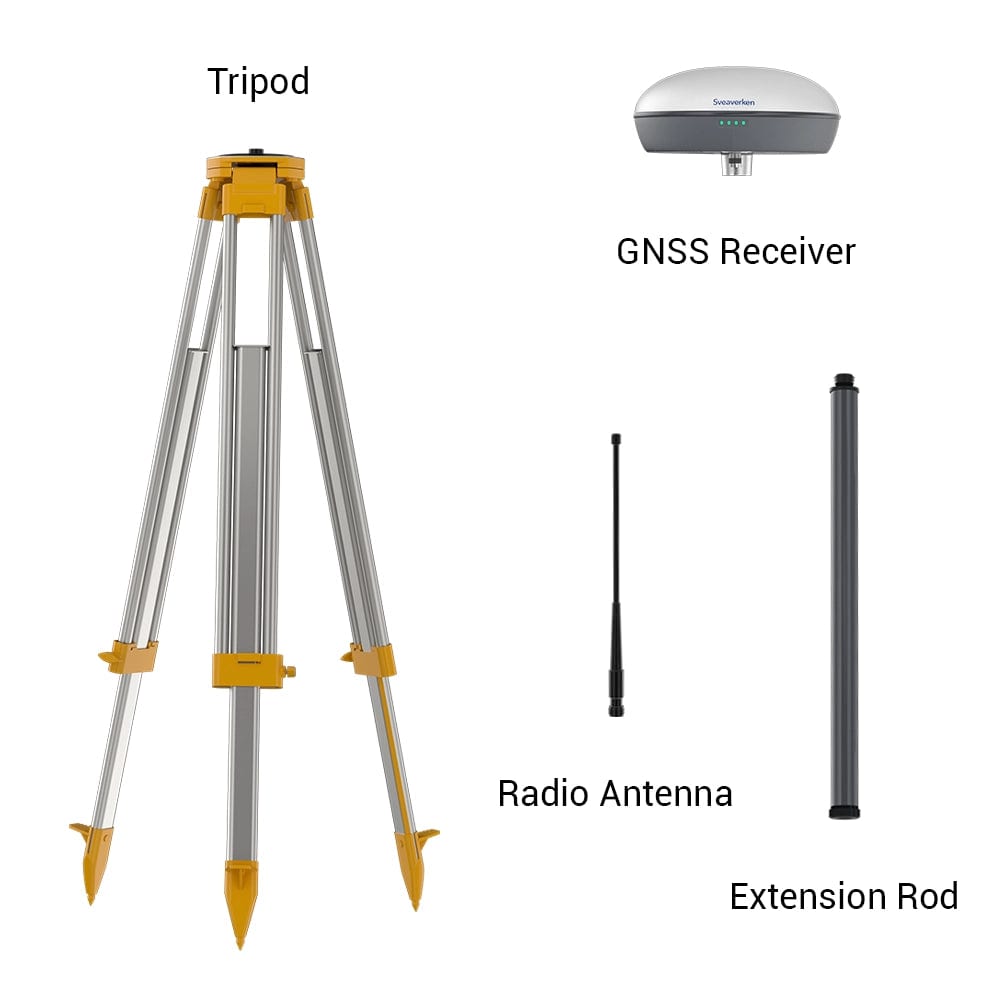Sveaverken
V1 RTK Base Station with High Accuracy
V1 RTK Base Station with High Accuracy
APP Equipped | Multi-constellation Support | For Precision Farming
& Tax Inclusive
& Tax Inclusive
Couldn't load pickup availability
-
Obtains Lifetime Access to RTK Signal
-
Achieves Centimeter-level Accuracy
-
Works with Auto Steer System
-
Supports Smart APP Control
-
10H Long Battery Life (Rechargeable)
-
Free 1-year Warranty






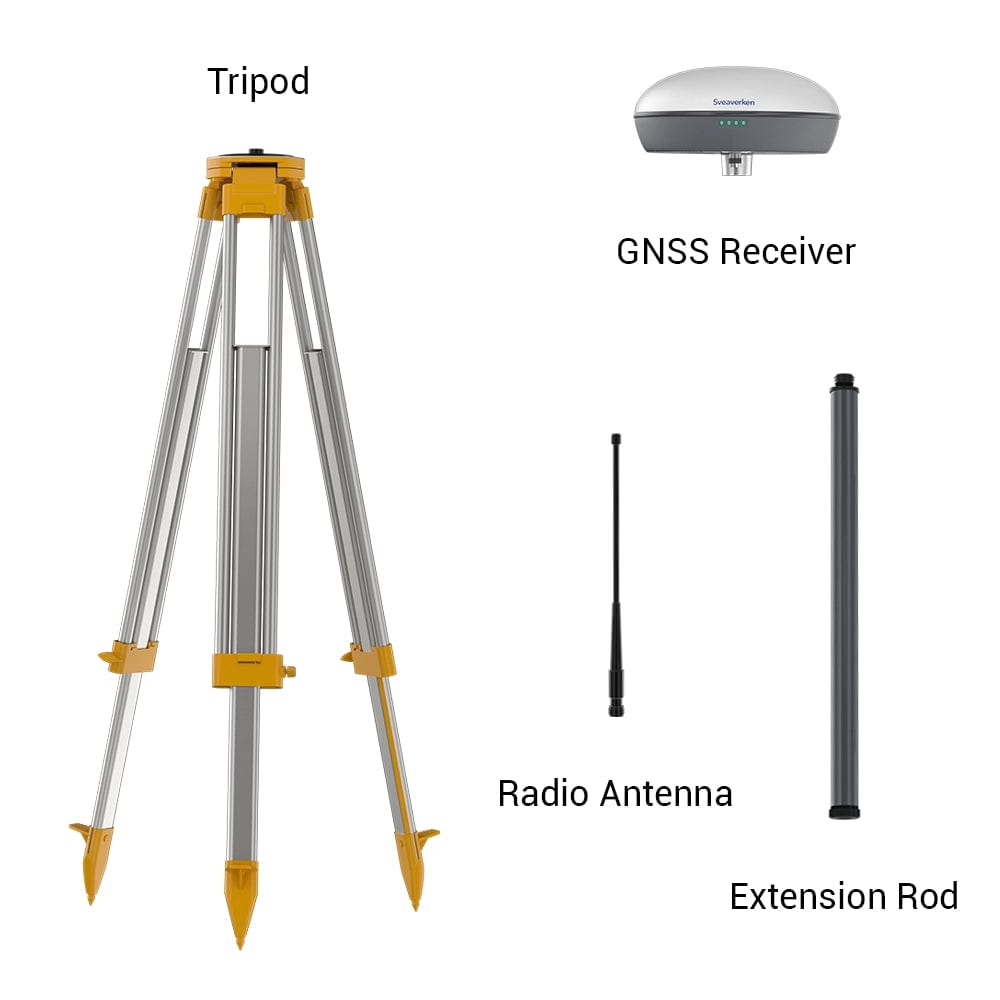

Affordable RTK Signals with Centimeter Accuracy
Sveaverken V1 RTK Base Station working with F100 Auto Steer System can provide centimeter-level positioning service. In the field of precision agriculture, it enables more stable correction signals for farmers' user terminals anytime, anywhere. More importantly, it does not require extra NTRIP signal subscription fees. Thus, you can enjoy more accurate navigation services to complete continuous and automated farming by using this base station.

Wide Support for Global Constellation
Low cost and fast self-erecting RTK base station. Sveaverken V1 RTK Base Station supports 965 channels like GPS, GLONASS, Galileo, Beidou, QZSS, SBAS, IRNSS, and L-band. The satellite signal is more stable and covers a wider area. It can provide you with real-time differential data even in remote or more heavily blocked environments.

Best Provider of RTK Correction Data
Sveaverken V1 RTK Base Station is the best solution when NTRIP signal coverage is not available in your area. If the NTRIP network signal is unstable, it will also cause a decrease in navigation accuracy. V1 RTK Base Station can replace NTRIP to provide stable differential data services, making positioning and navigation more accurate. It is widely used in precision agriculture and engineering mapping (coming soon).

5-10km Long Signal Radiation Distance
The Sveaverken V1 Base Station can provide a working range of 5-10km for its long signal radiation distance. So it can meet the needs of large-scale land operations for your high precision daily farming. On the other hand, this base station can reduce operation deviation caused by the instable RTK signal from the NTRIP network.
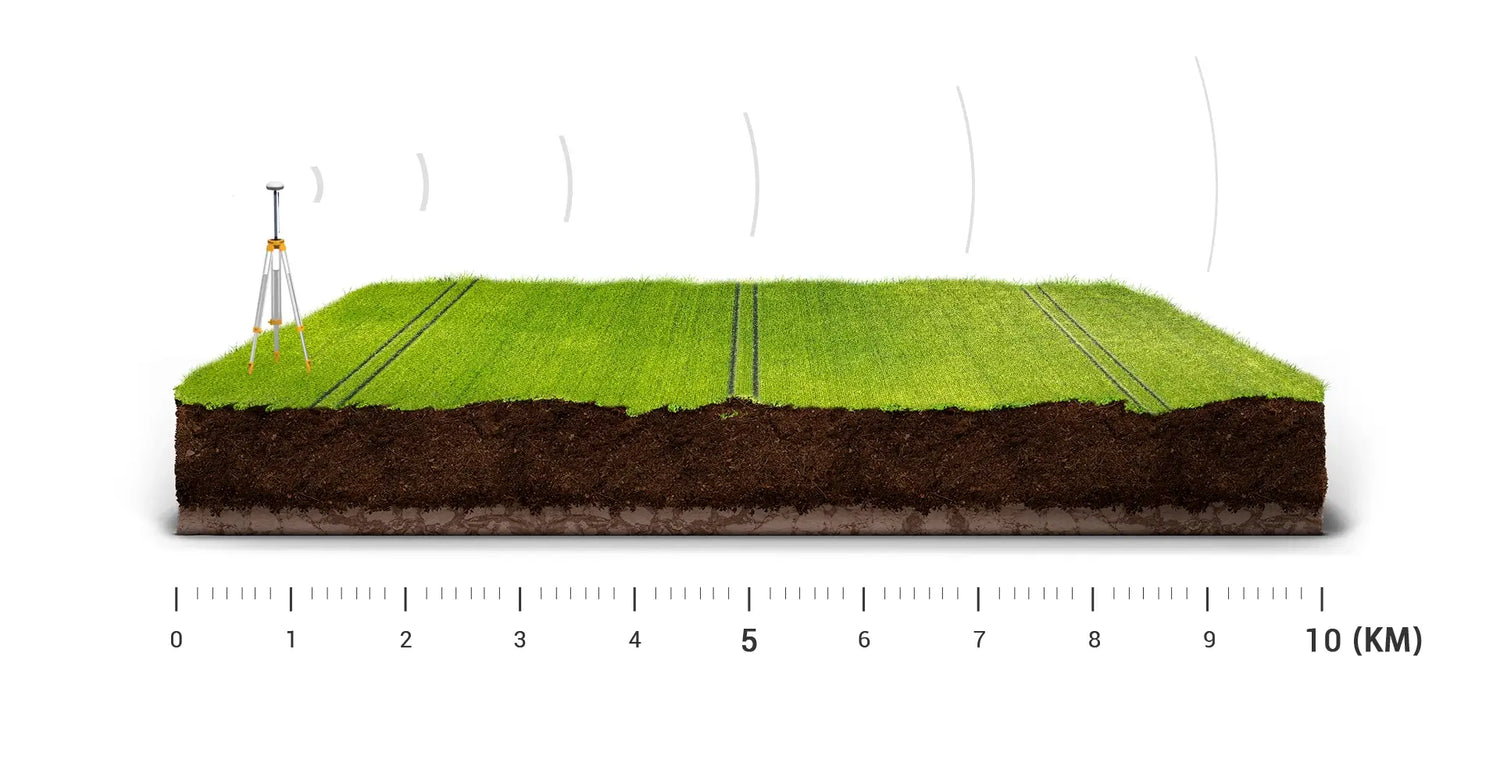
Support Smart APP Control
Via Bluetooth, the Sveaverken V1 RTK Base Station can be connected to an *APP (RTK Assistant). You can set the base station with inner radio or external radio. Then it can achieve smart functions such as known coordinate base setting and user-defined radio frequency.
*APP:Download for Android devices only

Muti-protocol Build-in Radio
Sveaverken V1 RTK Base Station can support 5 radio protocols, TRIMTALK, TRIMMARK3, TT450S, TRANSEOT, Satel 4FSK.
If you are wondering Sveaverken V1 can be used for other brands of auto steer systems, follow the steps below to submit data to our technical experts for verification.
- First, verify the radio protocols. Does your auto steer system support TRIMTALK, TRIMMARK3, TT450S, TRANSEOT, or Satel 4FSK?
- Second, verify the data format. Does your auto steer system support RTCM2.X or RTCM3.X?
If you meet the above two conditions, it is very likely that your system adapts to the base station.
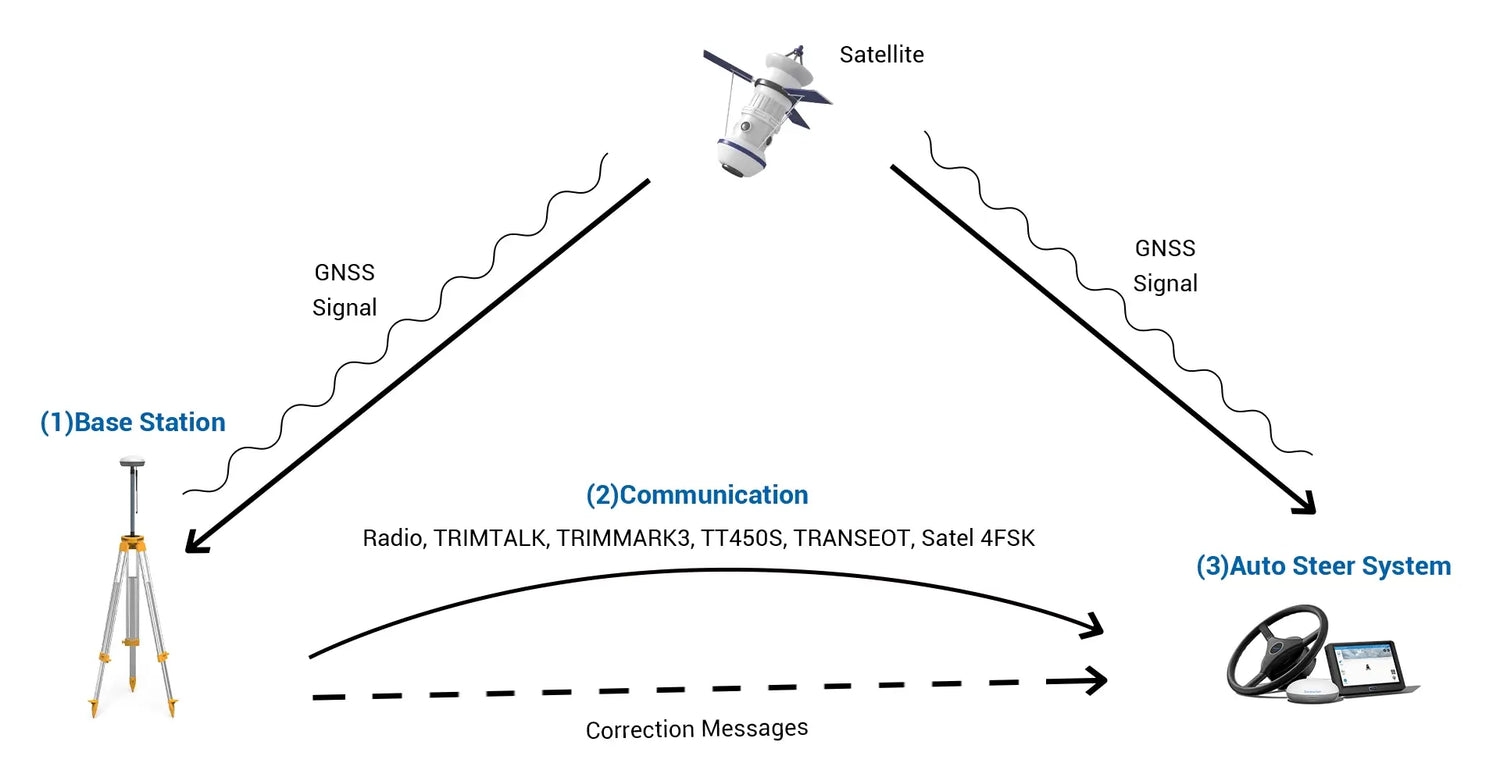
Setting Known Points Improves Working Efficiency
Turn on the switch button of "Fixed Position" to set the coordinates of known points. After you've done your farm work, you can leave the tripod in place overnight with just the GNSS receiver.
Then there is no need to carry out cumbersome station setting work on the next day. You can just continue to place the V1 on the tripod, connect to the APP and input the coordinates of known points. Then the same operation route as yesterday can be guaranteed, and the operation deviation caused by the different base station locations can be reduced.

Frequently Asked Questions
1. How does the controller connect to the V1 receiver via Bluetooth?
(1) Search for available Bluetooth devices again or clear the list of paired devices and connect again.
(2) Restart RTK Assistant app and connect again.
(3) Restart the Sveaverken V1 receiver and the controller/Android phone and connect again.
2. Sveaverken V1 can't track satellites, or the number of satellites is not normal, what should I do?
(1) Go to an open place, and restart the receiver.
(2) Restart the receiver, and wait 10 min to check the satellite communication again. Because it takes a while for the receiver to load the ephemeris data again after long distance transportation or long downtime.
(3) Check the V1 firmware version and upgrade the firmware to the latest version. Please ask our technician for help.
3. Sveaverken V1 RTK Base Station Setup Guidelines
(1) Place the base station at the center of the jobsite.
(2) Place the base station in a location that has a clear line of sight to the sky in all directions. Ensure that there are no large areas of obstructions in the overhead space with an angle larger than 5°-15° to the receiver antenna.
(3) Set up the base station at least 200 m away from overhead power lines or other sources of electromagnetic waves to avoid interference with GNSS receiver operation.
(4) Do not set up the base station in a location having strong reflection of electromagnetic waves, to reduce multipath from the surrounding area such as a large expanse of water.
(5) Place the base station as high as practical to facilitate transmission of radio signals.
(6) Set up the base station in an easily accessible area.
SPECs


There is no free ntrip service in my area, so this rtk base station saves me a lot of subscription money
With this rtk base station, a stable rtk signal in conjunction with the f100 will allow me to be more precise with my tillage spacing.
Very satisfied and can support my Samsung phone. You can customize the settings through the app
- Choosing a selection results in a full page refresh.
- Opens in a new window.